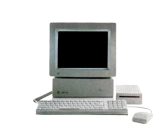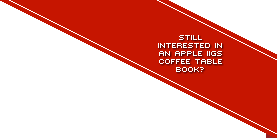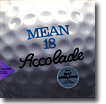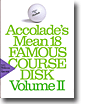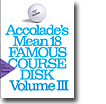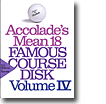Mean 18
Your Rating: Not Yet Rated
Average Rating: 4.5 (6 people have rated this item.)
RAM Requirement: 512k RAM
Control: Mouse
Release Status: Abandonware
Year: 1987
Publisher: Accolade
Developers: Mark Lesser & Micro Smiths
System 6 Compatible: Yes
Hard Drive Installable: No
 Download 2image Archive (3109k)
Download 2image Archive (3109k)
 Download the manual in PDF format (944k)
Download the manual in PDF format (944k)
All ebay results related to this archive:
Apple IIGS Mean 18 Golf game *seven* 3.5 disks game Accolade vintage free ship
RARE ~ Apple IIGS Accolade Mean 18 Golf Volume 1, 3.5 disks, Manual - 1986
Accolade's Mean 18 Famous Course Disk Volume II new Apple II game
LArocks 925 Sterling Silver TEACH Apple Pendant w / Meaning Must See!
Mean 18 Disk by Accolade for Apple IIGS
Current Apple IIGS related Auctions Listed By Time Left:
Vintage Software Apple II IIe IIc IIgs RUSSIA The Great War in the East
LEGO TC Logo - Super Rare DACTA - APPLE IIe & IIgs - Interface Card & Cable 9767
Apple ADB Touchpad Mouse Mice Replacement for G5431 m1042 M2706 A9M0331 IIGS IIe
Phonics Prime Time 1.0 by MECC for Apple II+, Apple IIe, Apple IIc, Apple IIGS
Sound Tracks 1.0 by MECC for Apple II+, Apple IIe, Apple IIc, Apple IIGS
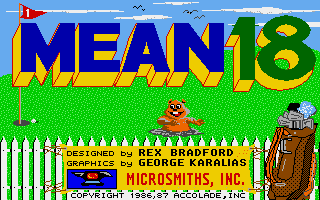

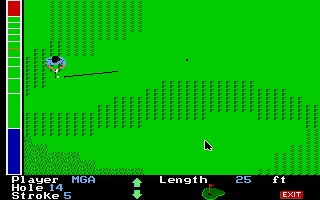
This point and click golfing simulation was perfect for demonstrating the capabilities of then new IIGS and at the time, how the mouse could be used to entirely control games.
Mean 18 comes with 3 courses on the program disk, and Accolade had on offer several additional course disks. Other courses were found, and can still be found, online thanks to the Architect program included with the program.
After Mean 18 has loaded you then choose which course you wish to play on and other courses can be selected from other disks. Players can enter three initials for a name and can choose between regular or pro tees, beginner or advanced. A menu is then presented which will allow practice at the driving range, practice putting, practice a complete hole or play the 18 holes of a selected course.
Controlling your shots is easy, but it takes practice to master. Before you tee off, you'll notice several options found below the main playfield screen, notably the score card, change clubs, view the hole or change your golfer's angle before beginning your stroke. For the club to meet the ball, you merely have to press the mouse button on anything that doesn't look like an icon (for instance, the playfield section of the screen), and the gauge will rise to the top, unless you press the mouse button again. This is how hard you will hit the ball. Once you have clicked, or let the gauge rise all the way to the top, it will fall and on the way down you will control the angle at which you hit (or slice) the ball. For a standard, the first white bar from the bottom of the gauge will make your stroke hit straight. If the bar goes below that line, the shot will be directioned to the right. If you click above the line, the shot will be directioned to the left.
I suggest that you begin at the driving range, try out the different clubs and get a feel for the length and angle of your shots. Putting is almost identical, although the game takes the perspective from an overhead view. You also have to take into account the terrain conditions, which will display if the green is raised or flat.
Mean 18's use of the mouse in conjunction with the power and angle gauge helped set the standard in golfing simulations for the following decade. The IIGS version was outstanding for its time, with colourful graphics (although the screen redraws of the course are a little slow) and neat sound effects combined with the ease of play via the mouse. Happy golfing!