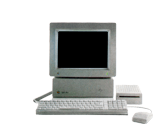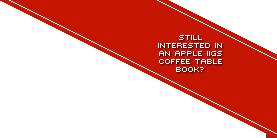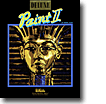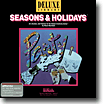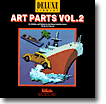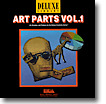Deluxe Paint II
Your Rating: Not Yet Rated
Average Rating: 4.8 (7 people have rated this item.)
RAM Requirement: 768k RAM
Release Status: Abandonware
Year: 1987
Publisher: Electronic Arts
Developers: Brent Iverson
System 6 Compatible: Yes
Hard Drive Installable: Yes
 Download 2image Archive (1261k)
Download 2image Archive (1261k)
 Download the manual in PDF format (32812k)
Download the manual in PDF format (32812k)
All ebay results related to this archive:
No Results for 'Deluxe Paint II' for the Apple IIGS available on Ebay
Current Apple IIGS related Auctions Listed By Time Left:
Vintage Software Apple II IIe IIc IIgs RUSSIA The Great War in the East
LEGO TC Logo - Super Rare DACTA - APPLE IIe & IIgs - Interface Card & Cable 9767
Apple ADB Touchpad Mouse Mice Replacement for G5431 m1042 M2706 A9M0331 IIGS IIe
Phonics Prime Time 1.0 by MECC for Apple II+, Apple IIe, Apple IIc, Apple IIGS
Sound Tracks 1.0 by MECC for Apple II+, Apple IIe, Apple IIc, Apple IIGS
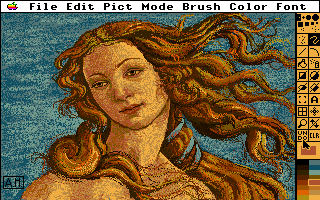
Deluxe Paint II came hot on the heels of Paintworks Plus, and sold itself as a major upgrade. To help convert Paintworks Plus users, Electronic Arts offered Deluxe Paint II at half price if they sent in the front page of their manual.
Dan Silva developed the original Deluxe Paint for the newly released Amiga computer platform two years earlier. Electronic Arts was particularly keen to develop for the Amiga; Trip Hawkins, one time Apple employee and Electronic Arts founder and CEO, was impressed by the new platform released by Commodore.
Deluxe Paint II was indeed a worthy successor to Paintworks Plus. Requiring only an additional 256k to Paintworks' 512k memory requirement, Deluxe Paint II offered a great deal more for serious artists. Deluxe Paint offered features that future paint programs needed to include to keep up - the ability to make any area of an image a brush, stenciling (or masking), using a spare page (which is similiar to using layers), allowing the use of the 640 by 200 super hi-res mode (using 4 true colours instead of 16 dithered colours), colour cycling, different brush modes and the ability to distort images in many different ways.
The program has its drawbacks however. Tools' appearance and behaviour differed a bit from Paintworks, and the non-compliance of using standard File menu shortcuts must have been a headache. There's no online help either, so you'll need to refer to the manual for the finer points of the program (including shortcuts).