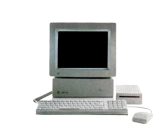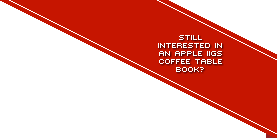Dream Grafix
Your Rating: Not Yet Rated
Average Rating: 4.8 (7 people have rated this item.)
RAM Requirement: 1.25 meg RAM
Release Status: Reclassified Freeware
Year: 1992
Publisher: DreamWorld
Developers: Jason Anderson & Steve Chiang
System 6 Compatible: Yes
Hard Drive Installable: Yes
 Download 2image Archive (450k)
Download 2image Archive (450k)
 Download the manual in PDF format (7658k)
Download the manual in PDF format (7658k)
All ebay results related to this archive:
No Results for 'Dream Grafix' for the Apple IIGS available on Ebay
Current Apple IIGS related Auctions Listed By Time Left:
Vintage Software Apple II IIe IIc IIgs RUSSIA The Great War in the East
LEGO TC Logo - Super Rare DACTA - APPLE IIe & IIgs - Interface Card & Cable 9767
Apple ADB Touchpad Mouse Mice Replacement for G5431 m1042 M2706 A9M0331 IIGS IIe
Phonics Prime Time 1.0 by MECC for Apple II+, Apple IIe, Apple IIc, Apple IIGS
Sound Tracks 1.0 by MECC for Apple II+, Apple IIe, Apple IIc, Apple IIGS
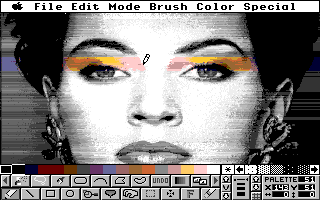
Ah, Dream Graphix. The first I heard about it, which was quite some time before I was able to purchase the program, was from the nicely assembled Dream Graphix demo, which was released while the application was still in development.
It promised colour capability and tools like no existing paint program - it was the first IIGS paint program to boast the use of 3200 colours on screen at once, a technique involving an individual 16 colour palette every row of pixels along the IIGS super hi-res screen mode. Being 200 rows of pixels down, and with 16 colours to every row, this produced the maxiumum possible number of colours as being 3200. This allowed more photo realistic quality to images on a IIGS and borrowed images from the Amiga and the by then popular VGA format of IBM PC based clones. Some images worked better than others when converted.
The drawback of the 3200 colour mode and perhaps the reason why we saw too few 3200 colour images created solely on a IIGS, was that displaying all 200 colour palettes was a strain on the processor. When displaying a 3200 colour image, the IIGS barely has enough puff left to do anything else, including displaying the typical pull down menus, windows and dialogues typical of GS/OS based programs.
Dream Graphix cleverly circumvented this limitation by using a graphic mode that only displayed 15 rows of colour at a time, the 16th being grayscale, which would follow the cursor i.e. if you moved the mouse cursor from the top of the image to the bottom, a colour band would move along with the cursor from top to bottom, while the rest of the image would be displayed in grayscale.
This, however, made the act of simple painting somewhat less of freehand deal. In short it was difficult mastering this way of painting. You COULD view the image in full colour, but that made the program unbearably slow, again, no real option. So the 3200 colour mode was best left to adding colour gradients and converting VGA images.
Dream Graphix didn't just operate in 3200 colour mode. Its 256 colour tools was worth the price of admission alone. The 256 colour mode, created by the use of 16 x 16 colour palettes that could be distributed as far and wide as you liked along the 200 rows of pixels, was a lot easier to handle. The placement of the palettes was nicely handled using colour coding in the IIGS video borders to show which palettes correspond to where they have been allocated.
The plug-in feature of Dream Graphix was an exciting prospect, but third parties never exploited it. At the time, a plug-in that would import GIF images, convert to 3200 colours and you could retouch the images immediately from Dream Graphix was my ideal add-on, but it never surfaced. However, you could import Print Shop graphics into Dream Graphix using the plug-in provided with version 1.06.
Apart from these features, Dream Graphix came with the standard painting tools as previous paint programs. In some cases, it actually had less powerful painting tools, especially when compared with its contemporary rival, Platinum Paint.