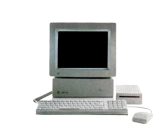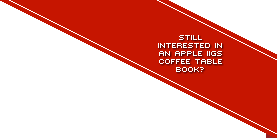1131 Posts in 1010 Topics by 31 members
| Page: 1 | Go to End | |
| Author | Topic: Zany Golf, Sweet16, and mouse support | 2576 Views |
-
Zany Golf, Sweet16, and mouse support
27 February 2009 at 7:17pm
Hello all-
Zany Golf for my IIgs is an all-time favorite, and I still play regularly on the original hardware with my old floppy. I have issues with it in the Sweet16 emulator, however. My in-game mouse pointer responds to my real mouse, but when my actual mouse pointer drifts out of frame and can't get the two to line up, and clicking just switches me to whatever application is sitting in the background. Is there a setting for mouse capture somewhere that I'm missing?
Thanks in advance,
Bill -
Re: Zany Golf, Sweet16, and mouse support
28 February 2009 at 1:44am
I've just had a play with Sweet 16 v2.0Beta18 and yes, it's difficult to play because the mouse cursor doesn't behave as it should. This happened in both windowed and full screen mode. It might even be worth trying Sweet 16 v1.7.3, the previous version not in beta.
Otherwise, I can only suggest using an alternative emulator - I STILL use Bernie ][ the Rescue, running in Classic on my Dual 2.3Ghz G5 as my primary IIGS emulator. While it's not perfect, it's still very functional and I find most things still work better in Bernie than they do in Sweet 16. However music timing is a little off when run from Classic (after all, we are running 3 operating system simultaneously), which might not be ideal for gaming.
The other alternative is KEGS - definitely less user friendly, but once you get the hang of it (F4 key gets you into KEGS menu, where you can select disk images, speed, etc) you'll find it provides the most accurate emulation of any IIGS emulator.
All links to the different emulators can be found on this site's homepage.
- Alex -
Re: Zany Golf, Sweet16, and mouse support
28 February 2009 at 7:51am
I'd agree that KEGS makes a good alternative. I've only used "KEGS32" personally, which is a user-friendly front end for Windows, although worth mention since there's now the option of running Windows XP natively under Boot Camp these days.
KEGS has the 'F8' option which locks in the mouse cursor, so you can't accidentally move outside the window (perfect for something like Zany Golf!). There's even the 'F12' option in some versions to add simulated scanlines. I wish that was taken a step further and video interpolation was added.
Not sure if this will work on the Mac, but there's a web-based version of KEGS that runs under Firefox, and yes, Zany Golf is there so you can try the 'F8' option. :)
http://portune.net/gs/
http://www.virtualapple.org -
Re: Zany Golf, Sweet16, and mouse support
28 February 2009 at 2:21pm
Thanks to both of you! I'll explore these options.
Cheers,
Bill -
Re: Zany Golf, Sweet16, and mouse support
1 March 2009 at 4:57am
Incidentally, the version of KEGS that runs within a web browser is called "ActiveGS" and requires either Internet Explorer or Firefox.
Just tried ActiveGS on my Powerbook G4, using Firefox 2.0. Doesn't appear to support the Macintosh (and forget about Internet Explorer on the Mac) though there's a small chance it may work under Firefox 3. Too bad, ActiveGS is incredible....nothing to install or set up really, it just instantly gives you an Apple IIGS from any computer any where in the world (I'll admit, I've sneaked in a few games of Zany Golf at work now and then). :)
| 2576 Views | ||
| Go to Top |
Currently Online:
Welcome to our latest member: Gerardo967