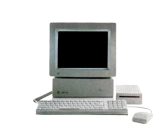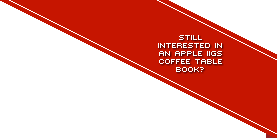1131 Posts in 1010 Topics by 31 members
| Page: 1 , 2 | Go to End | |
| Author | Topic: The Immortal Cheat | 3762 Views |
-
The Immortal Cheat
14 June 2009 at 2:50pm
Hi,
I downloaded The Immortal and read on the site there was a cheat that can be called from the control panel. Does anyone know how to active this? When ever i go to the the control panel i don't see anything. I do see a folder on disk one that says cheat system. Is there something i need to do to active this?
Cheers
Andrew -
Re: The Immortal Cheat
15 June 2009 at 12:26am
Hiya Drewbie,
you should just be able to replace the DOS8.System file on the root directory of the first disk with the DOS8.System file in the cheats folder. Then, running the game should present the classic desk accessory to enable the cheat.
Keep in mind though, that although the cheat protects you from taking damage during normal combat, it doesn't protect you from the traps and the many other ways of being killed throughout the game. The Immortal is one tough sucka to beat. Quite possibly the hardest game I've ever played.
- Alex -
Re: The Immortal Cheat
15 June 2009 at 10:40pm
Hi Alex,
Thanks for the that. I just tried doing that but it just hangs at loading Prodos stage...if i have everything on one disk the drive light just stays on and if i use 2 floppies it just acts as if its got stuck and rereading the same place over and over.
Do i have to do something with the IMMORTAL.CHEAT file?
It does seem a very very hard game ....
Cheers :-)
Drew -
Re: The Immortal Cheat
3 August 2009 at 9:35am
Anyone know how to use this cheat? as i can't seem to get it to work.
-
Re: The Immortal Cheat
4 August 2009 at 12:07am
Hmmm...I just tried and it worked fine. I ran it from the 'Board Games and RPGs.hdv' (accessible from my review of the CFFA card), double clicked on the 'Cheat.system' from the Finder. I have to admit, it got a little stuck at the text based screen displaying:
'Insert Graphics Disk and Press a Key'
but entering the control panel (control-apple-escape) and quitting out from that again, a single keystroke moved the game on from that screen. The Cheat classic desk accessory was already viewable at this point.
When the Immortal asks to swap disks, it's simply looking for the files it needs to finish loading - both game disks were named the same and this makes the game hard drive installable (in theory).
Now, I remember having problems trying to run the Immortal from System 6.0.1, so maybe that's another issue you could be facing (although the planets must be correctly aligned at the moment, because it worked for me). You can still have the game installed on a single volume, and boot up System 6, but hold down the '8' key as it boots. This will bypass GS/OS and fire up ProDOS 8 alone, taking you to the BASIC prompt. Type in 'bye' at the prompt and it will take you to a ProDOS 8 mini-launcher, from there you can find your Immortal install and run it.
- Alex -
Re: The Immortal Cheat
5 August 2009 at 9:25pm
Hi Alex,
Doing what you suggested i.e going into CDA etc worked a treat. I haven't tried it on my real GS yet, but worked fine on Sweet16 using a copy of my CF card :). Thanks for doing that.
Edit - I have just tried this on my real GS, and all i had to do was copy the two files in the Cheat Files folder to the main directory and following Alex's instructions all worked fine :). Thanks Alex again
DrewLast edited: 6 August 2009 at 7:56pm
-
Re: The Immortal Cheat
21 April 2011 at 2:21pm
I have an unrelated question about this game, in the manual it says that to escape from the pits you can fall into you 'rock the joystick back and forth gently', but I have never been able to pull it off. Any ideas?
-
Re: The Immortal Cheat
25 April 2011 at 8:30am
I don't think you can escape the pits. While rocking the joystick back and forth and reveal your character struggling to get out of the pit, which I guess lets you feel the desperation of your alter ego, inevitably you'll fall to your doom. Another way to die in a very unforgiving game :-)
- Alex
| 3762 Views | ||
| Go to Top | Next > |
Currently Online:
Welcome to our latest member: Gerardo967