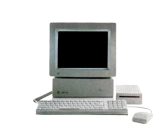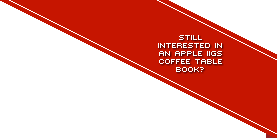78 Posts in 25 Topics by 28 members
For posts regarding the website and anything else you feel the other forums don't seem to cover.
| Page: 1 | Go to End | |
| Author | Topic: Problems downloading | 3195 Views |
-
Problems downloading
8 August 2008 at 8:22am
This is great!! I was so excited to see that you've updated the website. While I thought that the old site was adequate, this one is even better. Thank you so much for your efforts. I am, however, having a problem downloading disk images. First I thought it was just this PC I'm on, but I tried it from my Dell laptop at the office today and got the same results. The downloads start just fine, but jump right to the end. "No way it downloaded that fast," I thought. Sure enough, all of the .zip files that I downloaded seem to be corrupt. Also, I've been seeing weird server-side screens. I won't even attempt to tell you what they're saying because they're mostly gibberish. It's definitely web server/database related though. I hope this can be fixed soon, because I would really love to download some of these images. (This is the part where you realize that I'm a freak.) During the past month, I have purchase 3 IIGS systems from eBay be company for my original Woz IIGS that I purchased when I was a teenager. Right now, I have 4 IIGS systems setup on my dining room table. I'm eager to relive the past. I've got tons of disks of my own that I could dig out, but I really wanted to try some new stuff. I've also recently purchased 3 (yes, three) iMac G3's. I've got a Quadra 650 that I could use to help move these images to floppies as well. I hope you get the kinks worked out soon. I'm ready to go!! Thanks for all the hard work!!
lrbarrios. -
Re: Problems downloading
8 August 2008 at 9:41am
Welcome to the forum :-). I thought i had a lot with my 2 IIGS, Mac G4 and PowerPC and PowerBook G3 lol. Alex has indeed done a briliant job!
I did do some downloads on a PC and i thought that they were also corrupt, but i found that the there are zips within zips (with no extentsions). You might want to try unzipping the file that you initial unzipped...if that makes sense lol
Drew -
Re: Problems downloading
8 August 2008 at 12:46pm
Apologies for the download issues. I'll look into this on Saturday, after a good night's sleep. It's difficult because at my end, whatever I download arrives OK, unzips correctly and then runs under emulation no problem. But I've only tested this with Safari on MacOS X 10.4.11, and it's rather keen to automatically do things to downloads once they've completed. Perhaps the .zips are double zipped as people are suggesting. I don't know how that may of happened, but I hope to solve it tomorrow.
For the record, I have 1 Apple IIc, 2 Apple IIe's (platinum), 4 Apple IIGS complete systems, 10 Mac Classics, 2 Mac Plus, 2 Colour Classics, 1 Mac 512k, 1 original Mac, 2 blue and white G3s, 1 blueberry G3 iMac, a PowerMac 8600, 7300, 7100. Most of these vintage machines were given to me for nothing! I've been at the right places at the right times :-)
- Alex -
Re: Problems downloading
8 August 2008 at 2:09pm
Kool thanks Alex....you know you can go off people ;-)
-
Re: Problems downloading
10 August 2008 at 7:32am
OK, this is what I've found thanks to testing on my girlfriend's Dell laptop.
Downloading the .zip files through Firefox 3 results in zip files that open in either WinRAR or the built in Windows XP zip decompressor. The folder containing the 2image disk archives appears as normal once decompressed.
Downloading the .zip files with Internet Explorer 6 results in the problems in decompressing the zips. WinRAR shows the corrupt looking file as several people have described. It's probably also occuring with IE 7.
I'll let the web developer know of this issue.
In the meantime, try out Firefox 3 (www.firefox.com) and your download problems and HTML rendering problems will be over. -
Re: Problems downloading
11 August 2008 at 12:02am
I've found another fix for those having problems downloading the .zip file archives. Of course, I'd strongly recommend that you use Firefox 3 as your preferred browser anyway (web standards are good things!).
Anyways, this Microsoft Help page includes info dealing with seemingly corrupt .zip files you've downloaded with Internet Explorer:
http://support.microsoft.com/kb/308090
In short, try this:
For case 1:
Before you download, make sure that the Confirm open after download option is selected. To verify this:
1. Click Start, point to Settings, and then click Control Panel.
2. Double-click Folder Options.
3. Click the File Types tab.
4. Scroll down to and click the .zip extension.
5. Click Advanced.
6. Verify that Confirm open after download is selected.
For case 2:
1. Click the hyperlink, and then click Save or Save this file to disk in the File Download dialog box that appears.
2. In the Save As dialog box, specify a location to save the file to (for example, Desktop), and then click Save.
3. When the download is finished, open the .zip file, and then extract the files that are contained in it.
- Alex
| 3195 Views | ||
| Go to Top |
Currently Online:
Welcome to our latest member: Gerardo967