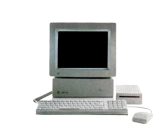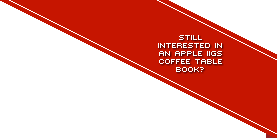78 Posts in 25 Topics by 28 members
For posts regarding the website and anything else you feel the other forums don't seem to cover.
| Page: 1 | Go to End | |
| Author | Topic: Using Images...? | 2912 Views |
-
Using Images...?
8 September 2008 at 12:28am
I've downloaded several images from this site, with the intent of transfering them to one of my IIgs computers. While I've done this many times with .dsk, .2mg, .do, .po, etc files from other sites, I can't seem to get any of the images I've downloaded here to work, so far.
For example, I downloaded the Appleworks GS image, Appleworks_GS.zip. Inside is an extensionless file entitled simply "Appleworks_GS". I've tried renaming this file in various ways (.2mg, .dsk, etc.) as well as treating it as a .zip Nothing I've tried has resulted in a file that is recognized by Diskmaker, ShrinkIt, etc.
Please let me know what I"m doing wrong.
Thanks.
--Nels -
Re: Using Images...?
8 September 2008 at 4:12am
Welcome to the site Nels.
Apart from using Firefox or Safari on Windows to avoid the .zip problem, this may also be a potential solution:
This Microsoft Help page includes info dealing with seemingly corrupt .zip files you've downloaded with Internet Explorer:
http://support.microsoft.com/kb/308090 In short, try this:
For case 1:
Before you download, make sure that the Confirm open after download option is selected. To verify this:
1. Click Start, point to Settings, and then click Control Panel.
2. Double-click Folder Options.
3. Click the File Types tab.
4. Scroll down to and click the .zip extension.
5. Click Advanced.
6. Verify that Confirm open after download is selected.
For case 2:
1. Click the hyperlink, and then click Save or Save this file to disk in the File Download dialog box that appears.
2. In the Save As dialog box, specify a location to save the file to (for example, Desktop), and then click Save.
3. When the download is finished, open the .zip file, and then extract the files that are contained in it.
- Alex
-
Re: Using Images...?
8 September 2008 at 4:31am
Thanks for the help - I was able to figure this out. There was no problem with downloading with IE (I'm using the 64-bit version, which may or may not make a difference), just some confusion over the 'double-bagging' of the .zip files, with no extension on the 'zipped zip'.
Once I figured that out everything worked just fine.
--Nels
| 2912 Views | ||
| Go to Top |
Currently Online:
Welcome to our latest member: Gerardo967