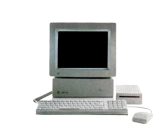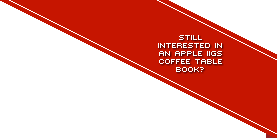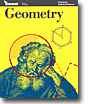Geometry
Your Rating: Not Yet Rated
Average Rating: 5.0 (2 people have rated this item.)
RAM Requirement: 768k RAM
Control: Mouse and Keyboard
Release Status: Abandonware
Year: 1988
For Ages: 7 and up
Publisher: Broderbund
Developers: Sensei
System 6 Compatible: No
Hard Drive Installable: No
 Download 2image Archive (1883k)
Download 2image Archive (1883k)
All ebay results related to this archive:
PERSONALISED PINK WHITE ROSE GOLD NAME INITIALS CUSTOM CASE COVER FOR APPLE IPAD
PERSONALISED PINK WHITE ROSE GOLD NAME INITIALS CUSTOM CASE COVER FOR APPLE IPAD
PERSONALISED PINK WHITE ROSE GOLD NAME INITIALS CUSTOM CASE COVER FOR APPLE IPAD
PERSONALISED PINK WHITE ROSE GOLD NAME INITIALS CUSTOM CASE COVER FOR APPLE IPAD
PERSONALISED PINK WHITE ROSE GOLD NAME INITIALS CUSTOM CASE COVER FOR APPLE IPAD
Current Apple IIGS related Auctions Listed By Time Left:
Vintage Software Apple II IIe IIc IIgs RUSSIA The Great War in the East
LEGO TC Logo - Super Rare DACTA - APPLE IIe & IIgs - Interface Card & Cable 9767
Apple ADB Touchpad Mouse Mice Replacement for G5431 m1042 M2706 A9M0331 IIGS IIe
Phonics Prime Time 1.0 by MECC for Apple II+, Apple IIe, Apple IIc, Apple IIGS
Sound Tracks 1.0 by MECC for Apple II+, Apple IIe, Apple IIc, Apple IIGS
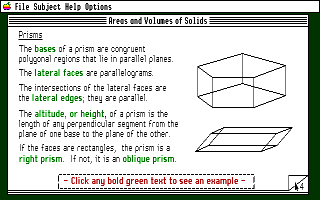
Geometry is a straightforward way to offer a tutorial style way of teaching the subject of its namesake. It is important to stress tutorial nature of the program - it appears to be complimentary to teaching geometry if it is currently being learned in school. The program revises geometry rather than explain it for the first time.
The program is used with the mouse and works not unlike hypermedia stacks created by HyperStudio or HyperCard. There are ten chapters, each containing its own amount of pages like a stack, which includes definitions and principles to geometry and later, problems to solve. More in depth information is given when clicking on the green hyperlinks or on diagrams.
The ten chapters are:
1. Points, Lines, Planes
2. Congruence
3. Parallel Lines
4. Parallelograms
5. Similarity
6. Right Triangles
7. Circles
8. Areas of Polygons
9. Areas and Volumes of Solids
10. Coordinate Geometry
The first five chapters are on the second disk and the remaining chapters are on the third disk. You can only access the two different sets of chapters from the applications found on disks 2 and 3. A content listing of each chapter can be accessed from the 'Subject' menu.
The program runs a little slowly and is prone to occasional freezing requiring a restart. I've managed to install the program to a hard drive and running from System 6, and there are minor compatibility problems, which report font conflicts and asking for an original disk, but the program seems to continue to run when clicking on 'OK' to progress.