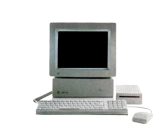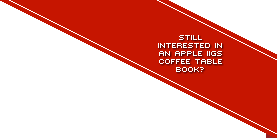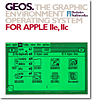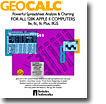GEOS
Your Rating: Not Yet Rated
Average Rating: 4.7 (3 people have rated this item.)
RAM Requirement: 128K
Control: Mouse & Keyboard
Release Status: Reclassified Freeware
Year: 1988
Publisher: Berkeley Softworks
System 6 Compatible: No
Hard Drive Installable: Yes
 Download 2image Archive (3338k)
Download 2image Archive (3338k)
All ebay results related to this archive:
LIVERPOOL FC CREST NEVER WALK ALONE SILVER MIRROR FLIP STAND COVER iPHONE PHONE
LIVERPOOL FC CREST NEVER WALK ALONE SILVER MIRROR FLIP STAND COVER iPHONE PHONE
LIVERPOOL FC CREST NEVER WALK ALONE SILVER MIRROR FLIP STAND COVER iPHONE PHONE
LIVERPOOL FC CREST NEVER WALK ALONE SILVER MIRROR FLIP STAND COVER iPHONE PHONE
LIVERPOOL FC CREST NEVER WALK ALONE SILVER MIRROR FLIP STAND COVER iPHONE PHONE
Current Apple IIGS related Auctions Listed By Time Left:
Vintage Software Apple II IIe IIc IIgs RUSSIA The Great War in the East
LEGO TC Logo - Super Rare DACTA - APPLE IIe & IIgs - Interface Card & Cable 9767
Apple ADB Touchpad Mouse Mice Replacement for G5431 m1042 M2706 A9M0331 IIGS IIe
Phonics Prime Time 1.0 by MECC for Apple II+, Apple IIe, Apple IIc, Apple IIGS
Sound Tracks 1.0 by MECC for Apple II+, Apple IIe, Apple IIc, Apple IIGS
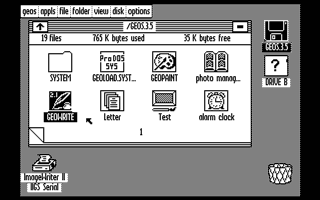
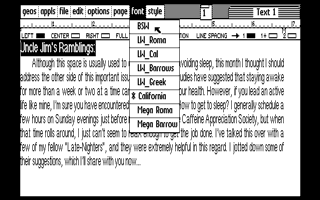
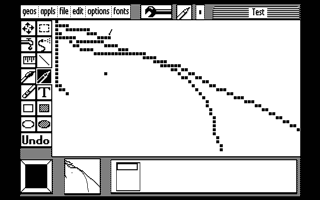
More than just a suite of productivity apps, this is actually more of a proper operating system with a graphical user interface than what Apple provided for the 8-bit Apple II.
Enjoying Open Apple Podcast #52, with a focus on GEOS, has prompted me to finish an archive for GEOS.
I've found GEOS equally interesting as hosts Quinn Dunki and Mike Maginnis - it's unique, addresses an 8-bit GUI in some elegant ways, is user friendly and never mind how well it runs on a IIc+, it's even better on an 8Mhz IIGS running from a CFFA3000. Load times are very fast, but some operations and calculations remain a little slow - saving a GeoPaint image took much longer than I expected, but as Mike mentioned on the podcast, GEOS seems to use a lot of compression on its files to save disk space, which is probably worth that extra time. On the whole though, it's a pretty zippy suite of productivity apps.
Quinn mentioned the ‘walled garden' of GEOS, regarding how the install disks and where you've installed their contents can't by seen by ProDOS or GS/OS. I've been able to play with v2.0 (that comes with the GeoFile disk image) and v2.1 versions of the kernal and the ‘deskTop', and the earlier v2.0 couldn't be seen by ProDOS at all. Versions 2.1 (or higher) can be seen by ProDOS, which makes it a little easier to manage a full install of the suite. In short, an ideal Apple II GEOS collection should should be installed from v2.1 (base GEOS, GeoPublish, and GeoFile [GeoCalc breaks the trend and is v1.0]) One snag however is that GEOS can use spaces in file and folder names - while they appear in System 6 on the IIGS, trying to copy or even open a folder with a space in its name will yield an error message that the disk is damaged, so it's a bit short sighted of GEOS to allow users to create files or folder names with spaces if they wanted full compatibility with ProDOS. Or it could possibly be the way I've created my GEOS hard drive image - I've manually copied some applications and their support files, rather than installing them...
The apps themselves are intuitive and easy to use, however the deskTop took me a while to figure things out. There's only one window open at a time (and you can't move it around) which only displays 8 files at a time from one volume. Click on the page ear to see more of the files on the volume. To move files between volumes, you have move them to the desktop, change pages or volumes in the window, and then drag them onto the other volume. Strange, but it works!
I've assembled what I've found from various archives into a single hard drive volume (which is a little overkill at 32meg, but it'll do for the moment) with the latest versions of each GEOS application I can find:
GEOS Kernal v2.1
GEOS deskTop v2.1
GeoWrite v2.2
GeoPaint v1.5 (found version number under getting info on its icon from the desktop)
GeoPublish v2.1 (found under getting info on its icon from the desktop)
GeoFile v2.0 (if anyone has v2.1 of this, please image it, whether on 3.5" or 5.25" floppies)
GeoCalc v1.0 (Antoine only just posted the 5.25" disk installers for this about two weeks ago on Asimov)
GEOS also takes note of who's registered from each install disk - while it lets you run from installers that are registered by different users across the apps, it will remind you of that, as it suspects you're using a copy from another source (which would be true with this archive). I *THINK* version 2.0 of GEOS, won't even let you install different apps if they the original install disks have been registered in other names.
To cut a long story short, this probably isn't the best, cleanest install of GEOS, but it does include everything released for the suite. Keep in mind that when you install GEOS, you setup drivers quite specific to your Apple II setup - this particular setup is very IIGS specific, so don't expect it to work on a IIe, IIc or IIc+. You'd want to try your own install from scratch, which you can do with the included installer disk images of this archive. If anyone has original GeoFile disks, please image those - currently no original installer exists for that GEOS app. Currently, it's only been copied from one disk image to another - not a proper install.
In addition to those limitations, for some reason(s) my image isn't particularly liked by emulators either. Sweet 16 complains that the image isn't a boot disk, but curiously, it works fine on my real IIGS via the CFFA3000. Even if you get GEOS running another way, Sweet 16 has mouse issues - as does GSPort/KEGS as well, unfortunately. You won't be able to move the mouse pointer all around the screen before your actual mouse cursor runs out of the window you're emulating it in.
All in all, if there was project planning / flow chart software, this entire GEOS collection would give an Apple Lisa a run for its money. And that's exactly why we love the Apple II - that it could do things just as well, if not better, than the systems Apple, and its customers, poured more money into than our even older beloved II.
Additional: Call A.P.P.L.E, way back in 2003, got permission to host the original GEOS install disks, as well as the manuals to the core GEOS package. It's available here.