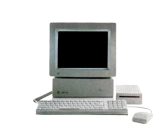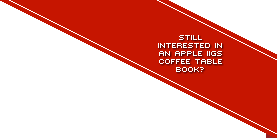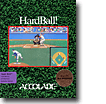Hardball!
Your Rating: Not Yet Rated
Average Rating: 4.7 (3 people have rated this item.)
RAM Requirement: 512k RAM
Control: Mouse and Keyboard
Release Status: Abandonware
Year: 1987
Publisher: Accolade
Developers: Dan Thompson of Distinctive Software
System 6 Compatible: No
Hard Drive Installable: No
 Download 2image Archive (773k)
Download 2image Archive (773k)
 Download the manual in PDF format (482k)
Download the manual in PDF format (482k)
All ebay results related to this archive:
Championship Wrestling, Apple II, 5 1/4 Epyx Manual Game Docs
HARDBALL! Apple II II+ IIe IIc IIGS 64k 1987 Vintage Game
Apple 2 II Floppy Disk Games Hardball Phantasie 2 II GFL Championship Football
Lot - 13 Apple Mac Games - Inc Hardball 6, Star Wars Indiana Jones NBA, NFL
HardBall! Accolade Apple II IIe 2 vintage computer game software baseball boxed
Current Apple IIGS related Auctions Listed By Time Left:
Vintage Software Apple II IIe IIc IIgs RUSSIA The Great War in the East
LEGO TC Logo - Super Rare DACTA - APPLE IIe & IIgs - Interface Card & Cable 9767
Apple ADB Touchpad Mouse Mice Replacement for G5431 m1042 M2706 A9M0331 IIGS IIe
Phonics Prime Time 1.0 by MECC for Apple II+, Apple IIe, Apple IIc, Apple IIGS
Sound Tracks 1.0 by MECC for Apple II+, Apple IIe, Apple IIc, Apple IIGS
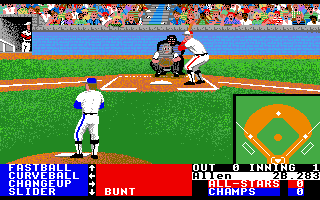

Hardball has the distinction of being the only baseball simulation ever made for the IIGS.
After Hardball has loaded, you are presented with a screen as to what type of game you wish to start (selectable with any input device). Any game that doesn't have computer listed as either home or visitor side is a 2 player human game. If you're going to play against a friend, play with keyboard and mouse. Keyboard control is via the keypad, and oddly enough, "5" is the fire button.
Once a game has been selected (for a game against the computer the mouse is good enough) you are then presented with either substituting your players or going down to the field. A bad player will always blame his team, so, down to the field with you. For a two-player game, keep in mind which player is in which team (either the red All Stars or the blue Champs) because you're more than likely to get mixed up if you don't. That's because the controls (mouse and keyboard) are relative to either batting or pitching/fielding and NOT relative to each player. Mouse will ALWAYS control pitching and fielding, no matter who pitches and the keypad will ALWAYS control batting.
Directional movements with either the mouse or keypad make strategic selections. Listed at the bottom of the screen are the options available for the batting and fielding players, next to each selection will be an arrow. The arrow next to a selection indicates which movement is needed for that action to be carried out. For instance, if you want to throw a fastball, push up with the mouse and press the button. Or the batter may wish to bunt the ball, in which case the player would press "2" then "5" on the keypad. Once the pitcher has selected how to throw, he can then choose where the ball will fall into the backstop's glove. Keep in mind that different types of throws will have a different effect on the ball's direction, and won't always end up where you may have expected it.
There's not a lot to play Hardball! And that's no bad thing. I spent many hours playing this game with a baseball-freak friend of mine and enjoyed every minute of it. He had a motto 'You're only as good as your last game'. So when he started to beat me multiple times, we stopped playing after that. The bastard.