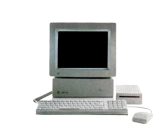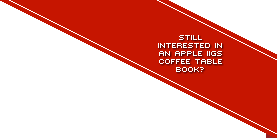59 Posts in 17 Topics by 19 members
If you're puzzled by RAM, accelerators or disc controllers then chances are someone will have the answer to your questions.
| Page: 1 | Go to End | |
| Author | Topic: Sound Card | 4591 Views |
-
Sound Card
18 December 2009 at 11:19pm
My Apple IIGS ROM 1 came with a MDIdeas Supersonic sound card. Where can I find out about this, What it does & how to use it? Is it OK to be in slot #2?
-
Re: Sound Card
19 December 2009 at 3:11am
I've never owned a Supersonic, so I can't relay any personal experience, unfortunately. The only thing I really know about it is that the Supersonic card simply allowed the IIGS to output sound and music in stereo. There was an optional piggyback card that then allowed you to digitise sound from a microphone, CD player, etc.
This archive is dedicated to the Supersonic:
http://www.whatisthe2gs.apple2.org.za/supersonic-and-digitizer
It includes the software with which you can digitise and edit sounds. If you click on the thumbnail image of the card, it will enlarge it and you can see that the image includes both the Supersonic and Digitiser card. You can use that to compare with your own card.
For stereo output, you don't need any drivers - games and music programs, if they support stereo, will now automatically play in stereo.
- Alex -
Re: Sound Card
8 February 2010 at 1:10pm
The SuperSonic card was the very first add-on to my Apple IIGS (the picture in the hardware section is actually my original card; the piggyback card attached turned out to be my second add-on!). Reminds me, I should scan the boxes and instructions that came with both. Though not to digress, it being the first "toy" for my GS all those years ago, I'm pretty familiar with it. :)
In terms of installation, it works in any free slot. You do need to make sure the card is jumpered correctly though; take note of the two sets of pins at the upper-right corner marked: "LN", "HI", "LO". These control the output for the left and right channel and unless there is reason to, both channels should be set the same. The manual claims "LN" is for amplified speakers, "HI" for non-amplified, and "LO" for headphones. Personally, regardless of what your set up was, I found "LN" worked best (the other settings picked up a LOT of feedback noise from the motherboard, floppy drives, mouse movements, etc).
The blue version of the card requires you attach your speakers/headphones INSIDE the IIGS case (making it easy to damage the cord if it presses up against the case) whereas the red version of the card had the audio connectors connect externally.
There's an optional digitizer that piggybacks onto the main card. I seem to recall this was the only case where you had to set the slot to 'Your Card' in the Control Panel, so the audio recording software would detect it. The software that came with it was passable, although it wasn't friendly with the ROM 3 (which is why I remember using AudioZap at some point). In terms of using it for stereo output, once it's installed, it's ready to go as-is. Every single game and other pieces of software will automatically output two-channel stereo. If you see a 'stereo' option in a game, it was just to disable the internal speaker (or you could always pretend it's a center channel). ;) -
Re: Sound Card
19 September 2010 at 9:17pm
I designed and built a "sound card" for my gs back in the day - of course since the gs has built in sound this "sound card" is really just a demultiplexer, which decodes all 8 multiplexed sound channels. I simply separated the even and odd channels into left and right for stereo, because at the time i read that was the most common way to do it and i wanted to support games that made this assumption and used all 8 channels instead of just the first two.
i have always thought i could make these and sell them to other gs fans if there was enough interest and it was a reasonable price, perhaps less than what you can buy a "real" sound card for offa ebay. if i wanted to make it the best quality i'd want to use some decent buffer amplifiers and some high freq filters to cut out any switching noise, but i never did this, as the basic version i made works fine and i never heard any issues that i cared much about during typical use. to the average user, the card works flawlessly and you can never tell it doesnt have it's own output amplifiers.
| 4591 Views | ||
| Go to Top |
Currently Online:
Welcome to our latest member: Gerardo967