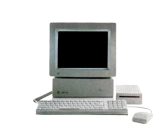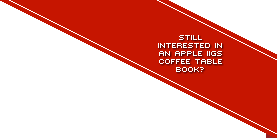59 Posts in 17 Topics by 19 members
If you're puzzled by RAM, accelerators or disc controllers then chances are someone will have the answer to your questions.
| Page: 1 | Go to End | |
| Author | Topic: Problems with CMS SCSI controller | 3037 Views |
-
Problems with CMS SCSI controller
27 November 2010 at 12:18am
I have a ROM 01 IIGS with a 1MB RAM card and CMS SCSI II SCSI controller. The SCSI controller has the final (1990) ROM and a 50MB hard drive hooked up to it.
I can't get the system to boot from the drive. The CMS SCSI software will format and partition the disk. I can also install GS/OS to it by modifying the Install disk to include the CMS.DRIVER file under /SYSTEM/DRIVERS/. However, when I try to boot from the hard drive, I either get the **UNABLE TO LOAD PRODOS** message or a message saying "unable to load START.GS.OS file". What is going on?
There's an entry in the FAQ here:
http://home.swbell.net/rubywand/Csa2HDNSCSI.html#020
that says that I need special versions of certain files from the original (1990) CMS setup disk. However, there is no dump of the entire disk floating around - only copies of the utility. Does anyone have a dump of the final IIGS version of this disk? -
Re: Problems with CMS SCSI controller
29 November 2010 at 10:24pm
Unfortunately I have no experience with CMS SCSI controllers and drives (let alone any SCSI setup with the IIGS) so I can't help myself.
I recommend asking on:
http://groups.google.com/group/comp.sys.apple2
or using a Usenet client and asking on comp.sys.apple2 via that.
I can offer ANNOYING advice though: Buy either a MicroDrive, MicroDrive Turbo or CFFA Card so you can use solid state storage on your IIGS - larger storage, quiet, more reliable.
- Alex -
Re: Problems with CMS SCSI controller
4 December 2010 at 4:08am
Well, I got it to work. The FAQs seriously weren't kidding when they said this thing was finicky - put the wrong terminator on the hard drive and all sorts of weirdness happens.
It's much fussier in that respect than any other SCSI implementation I've seen on the Mac or PC. The drive and terminator I tried to use with the CMS card worked perfectly on both a Mac Luggable and an old test PC.
I guess if you're unlucky enough to have one of these things, the first thing you should try if serious weirdness occurs is to get rid of the SCSI terminator and/or enable termination on the drive itself.
The card has other odd pitfalls too, such as the fact that immediately after booting GS/OS after installing it for the first time, nothing appears on the desktop until you have the driver installed. But at least those are well-documented. -
Re: Problems with CMS SCSI controller
7 December 2010 at 12:04am
Great information for anyone else wanting to use CMS SCSI cards and drives! Keep writing in if you discover other workarounds using this hardware.
- Alex
| 3037 Views | ||
| Go to Top |
Currently Online:
Welcome to our latest member: Gerardo967