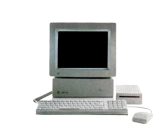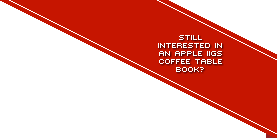Submit Card Scan
![]()
![]()
![]()
Firstly, check the following list of required expansion card scans needed to complete the archive. We don’t want anyone to waste their time scanning something that’s already available!
RAM Cards
Checkmate Technology MultiRAM GS, QRAM, On Three, Inc. On-Board, New Concepts NCS-GS RAM.
Sound Cards
Paralax Inc Sound Ace.
Scanners:
Lightning Scan (Box)
If you have one or more of the above, here’s the best way to scan and submit them:
1) Check that your scanner is capable of scanning depth – for example, Canon scanners that employ their LIDE technology (LED Indirect Exposure) are NOT capable of scanning expansion cards – the circuit board will most likely be blurred, while chips that sit up against the scanner’s glass will be in focus. Most older flatbed scanners ARE capable of scanning some depth of objects. If you’re not sure, do a test with a card, and if any area of it is blurry or too dark, don’t persist with it. If you’re unsure, submit it anyway but let me know of your uncertainty.
2) Set your scanner software settings to default/factory reset.
3) Carefully clean the card from dust, crud and hairs. Ensure the surface of your scanner is also clean.
4) Lay the card down as flat to the glass of the scanner as possible.
5) Scan the image in at full RGB colour, 100% of original size and at 300dpi. Do not use any de-screening or unsharp mask.
6) Save as 90% quality JPG.
If you're intending to submit more than one scan, archive them together as a .zip file and upload that single file. Please be patient after pressing the submit button; as an example, it may take 2 or 3 minutes to upload 5 megabytes of data. Upon successful completion of the upload, the site will give you a 'Thank You' message for confirmation.