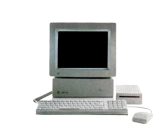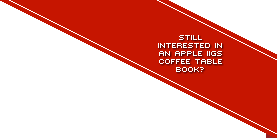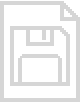Your Tour of the Apple IIGS
Your Rating: Not Yet Rated
Average Rating: 4.2 (7 people have rated this item.)
RAM Requirement: 512k RAM
Release Status: Freeware
Year: 1986
Publisher: Apple Computer, Inc.
System 6 Compatible: Yes
Hard Drive Installable: Yes
 Download 2image Archive (813k)
Download 2image Archive (813k)
All ebay results related to this archive:
Apple IIGS II GS Your Apple Tour of the Apple IIGS 3.5" Floppy Disk Double Sided
Current Apple IIGS related Auctions Listed By Time Left:
Vintage Software Apple II IIe IIc IIgs RUSSIA The Great War in the East
LEGO TC Logo - Super Rare DACTA - APPLE IIe & IIgs - Interface Card & Cable 9767
Apple ADB Touchpad Mouse Mice Replacement for G5431 m1042 M2706 A9M0331 IIGS IIe
Phonics Prime Time 1.0 by MECC for Apple II+, Apple IIe, Apple IIc, Apple IIGS
Sound Tracks 1.0 by MECC for Apple II+, Apple IIe, Apple IIc, Apple IIGS
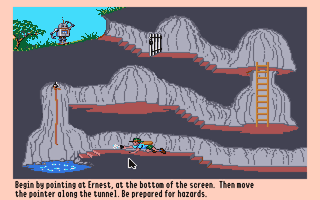
Your Tour of the Apple IIGS was included with every Apple IIGS sold. It came in a black and white version between 1986 to 1988, after which it was replaced by a colour version.
Your Tour of the Apple IIGS is an excellent way to familiarise anyone with using our favourite Apple II computer.
In fact, it's a shame similar programs aren't still included for Windows and MacOS based computers today, because it's my belief that Microsoft and Apple both assume that all users are familiar with the importance of knowing what each of the components of a computer system are, appreciating why and how disks are formatted and other useful pointers to using graphical user interfaces and general use of personal computers. The fact is, despite 'advances' in personal computers since the last IIGS rolled off the assembly line in 1993, there is still a long way to go in terms of making computers accessible, more intuitive and non-threatening to all people.
My experience in graphic design education has shown me that many people are unaware of what and where a hard drive is, how and where data is stored, dragging and dropping and on the rare occasion, what a double click is. I should have just referred them to 'Your Tour of the Apple IIGS'.
The colour version of the program makes great use of IIGS graphics and the black and white version makes great use of double hi-res graphics, necessary to run on the original IIGS with only 256k of RAM. The sound and music are top notch. The only let down in the colour version is the loading time - though the program does warn you of the wait.
With a IIGS and 'Your Tour...' anyone can learn more about how to use computers than they can from any new computer with its included software.