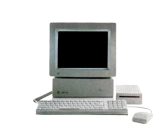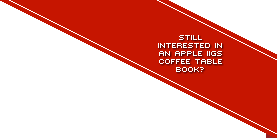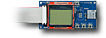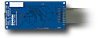FloppyEmu
Your Rating: Not Yet Rated
Average Rating: 5.0 (1 person has rated this item)
Developers: Steve Chamberlin
Publisher: Big Mess o' Wires
Slot Number: N/A
Year: 2012 - 2020
 Download the manual in PDF format (1201k)
Download the manual in PDF format (1201k)
All ebay results related to this archive:
No Results for 'FloppyEmu' for the Apple IIGS available on Ebay
Current Apple IIGS related Auctions Listed By Time Left:
Vintage Software Apple II IIe IIc IIgs RUSSIA The Great War in the East
LEGO TC Logo - Super Rare DACTA - APPLE IIe & IIgs - Interface Card & Cable 9767
Apple ADB Touchpad Mouse Mice Replacement for G5431 m1042 M2706 A9M0331 IIGS IIe
Phonics Prime Time 1.0 by MECC for Apple II+, Apple IIe, Apple IIc, Apple IIGS
Sound Tracks 1.0 by MECC for Apple II+, Apple IIe, Apple IIc, Apple IIGS
The FloppyEmu was originally designed as a virtual floppy drive for use with disk images for 68k based Macs that included a floppy drive port. By storing disk images on an SD card, you can choose to mount a single disk image at a time via it's in-built LCD display and with the FloppyEmu connected to the Mac's drive port, the device behaves as if you had a real external 3.5" floppy drive connected with a disk inserted it in—the Mac is none the wiser. This means you can store any disk contents this way, without needing piles of the 3.5" disks around. You're still limited to the speed of the serial connection of the drive port (approximately 20k a second) but all-in-all, given the solid state nature of the FloppyEmu, you might see a speed boost over the older physical media as well.
The developer, Steve Chamberlin, has since expanded the capabilities of the FloppyEmu by way of allowing different firmware to run so that it also works across any Apple II that uses 5.25" disks to be read from slot 6, disk 1, from 3.5" disks to be read in slot 5, disk 1 and in another mode, talking directly to the Smart Port for hard drive images up to 32meg in size (the limit of ProDOS formatted volumes). This provides for lots of options for using solid state virtual storage for the Apple II series.
I bought two of the BMOW FloppyEmu Model B Deluxe Bundles, everything I need to have one dedicated device to my Apple II's and another for my vintage Macs. Yes, it's relatively easy to to swap the firmware on the FloppyEmu that enables it to work with either platform (you can do this from a Mac or PC), but I anticipated I'd get annoyed with that if I wanted to use them across either series of Apple computer on a whim, with the limited spare time I have these days. I haven't regretted this decision. I've had my FloppyEmu for over 18 months before I put together the cases for them. I wanted to get started with them without delay but putting the plastic jigsaw puzzle case together really only takes 30–45 minutes.
Given I'm a big fan of the CFFA3000 and still consider it the best all-round storage solution available for the Apple II, why would I bother with a FloppyEmu? The best feature of the FloppyEmu for me is its 800k disk mode for use on the Apple IIGS. The CFFA3000 only supports 800k disk images (or any other disk image size bigger or smaller) via the Smart Port. 9 times out of 10, this works great. However, some brilliant Apple IIGS games (Alien Mind, GATE, Tomahawk, Hunt for Red October, Sensei, Space Clusters) and some brilliant demos (anything by the FTA, FUCK, GS Alliance, Digital Exodus) will not work with the CFFA3000 because their custom boot loaders, designed for maximum read speed from a 3.5" disk drive, are expecting to communicate with the IWM, which at time of writing, can only be done by directly connecting a disk drive (physical or virtual) to the port. There's not much software that won't work with the CFFA3000, but at the same time, the ones that don't are particularly impressive (in terms of pushing the limits of sound and graphics) that the CFFA3000 can't work with it, which is a bit of a drag if you quickly want to demonstrate a range of the best the IIGS can offer.
I can happily report that each of the custom bootloader programs load perfectly via the FloppyEmu. So the FloppyEmu works well as a companion to the CFFA3000 to ensure ALL IIGS specific software can be run from solid state virtual storage. Expanding from that, the FloppyEmu would also be a great companion for the Micro Drive and Micro Drive Turbo, Focus, CFFA1/CFFA2 or any other SSD storage that functions as a hard drive only. While the FloppyEmu CAN support "hard drives", it can only mount 4 partitions at once (the CFFA3000 can handle 16 at a time) and remember, you're limited to the speed of the serial connection to the disk drive port – 20k a second, so it's not ideal in that regard. So if you have a IIGS that's lacking floppy drives and you don't intend to archive anything from original 3.5" or 5.25" floppies, you could use the FloppyEmu as a dependable replacement, and one of the virtual hard drive solutions listed above as a disk drive + mass storage combo. For example, you could copy the contents of 800k disk images to the hard drive partitions of the mass storage solutions to easily set yourself up with those.
There are other limitations of the FloppyEmu however. Because there's no potential to daisy chain devices with an extra connector on the device, if you wanted to combine a FloppyEmu with a real 3.5" or 5.25" drive, the FloppyEmu will need to be at the end of the chain. This is OK, except you can't boot from the end of the chain, which really limits what the FloppyEmu is good at. You CAN get around this by getting a LIRON card (used by the IIe for connecting 3.5" Unidisk drives, which complicates things on the IIGS as it can only be used at 1 Mhz 'slow' speed) or by obtaining the equally rare Super Drive controller card (that allows you to connect a Apple 'Super Drive', i.e. a high density disk drive that supports 1440k capacity 3.5" disks). Steve Chamberlin is continually updating the FloppyEmu, even years after it's initial release and has now found a way to daisy chain FloppyEmu model B and C devices to be at the end of the chain AND be able to boot from them in Smartport mode – giving users even more flexibility. The revised 'C' model includes a larger OLED screen with better font and easier insertion of the SD.
Also, you have to switch modes (5.25", 3.5", hard drive) before using them in these different configurations and that makes mixing these modes impossible, i.e. you CAN'T mount a 3.5" disk AND a hard drive image at the same time (you can with a CFFA3000). This is why perhaps that the FloppyEmu is the perfect companion to the SSD hard drive solutions listed above, so you can maintain hard drive and floppy drive usage at the same time.
The FloppyEmu isn't perfect – no Apple II storage solution is yet perfect in my eyes (if the CFFA3000 used DMA / RAM fast speed without sacrificing any compatibility AND allowed for custom bootloaders that require the IWM, I would consider it perfect for use on the IIGS) but it is very handy to have around. For example, if you have different models of Apple II in your collection, the FloppyEmu can be used with each of them, including the Apple IIc and IIc+, which previously had no easily obtainable options for solid state storage. On top of using the FloppyEmu for Apple IIs and Macs, if you're more of a hardcore collector than I am, you can also use the FloppyEmu for use with an Apple Lisa. It's great to have one device that can simply plug-in to a port (so you don't even have to open each machine to get it working). This is something the CFFA3000 can't complete with when it can only be used with a II+, IIe and IIGS.
Who is best suited towards buying a FloppyEmu for a IIGS? Users who don't care about hard drives or mass storage – if you only ever used 3.5" and 5.25" floppy drives, then you might find this virtual substitute enough. If you've scored a IIGS without any floppy drives and you don't ever intend to make disk images from original 3.5" and 5.25" media, then you could go without actual disk drives and use a FloppyEmu instead. Also, anyone with a low memory config on a IIGS (1.25meg of RAM) will also find this useful, as booting from individual 3.5" disk images and the operating systems included uses the least amount of RAM (booting into System 6.0.x and launching games has a much higher memory requirement). You'll just need to virtually swap disks if apps or games require more than one disk. It's also a very good companion for anyone with a Micro Drive and Micro Drive Turbo, Focus, CFFA1/CFFA2. You could, for example, install System 6.0.x from the multiple 800k disk images onto these mass storage devices. That's much easier and quicker than having to write to actual 3.5" floppy disks with ADTPro and then run the installer. And last but not least, even if you have a CFFA3000, this ensures you can run any custom bootloaders. And if you don't have a real 3.5" or 5.25" drive, this obviously works well as a substitute for either – just not at the same time.
And if you're an Apple collector beyond the IIGS, the FloppyEmu can also be used with the rest of your disk drive port present Apples, whether they be Apple II, Lisa or Mac. It's a great device.