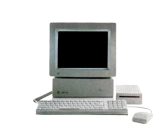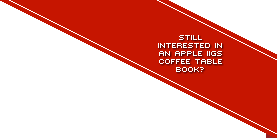78 Posts in 25 Topics by 28 members
For posts regarding the website and anything else you feel the other forums don't seem to cover.
| Page: 1 , 2 | Go to End | |
| Author | Topic: Programming the Kurzweil K150 | 4954 Views |
-
Programming the Kurzweil K150
1 March 2012 at 4:14pm
I'm setting up a recently acquired Apple IIgs as a programmer for a Kurzweil K150 synthesizer. The K150 is a big, ugly rack mount device (see Vintage Synth Explorer [VSE] for a picture http://www.vintagesynth.com/kurzweil/k150.php) that would not look out of place in a HAMM radio shack. It is amazingly unique in that it has 240 oscillators. Typical synthesizers have one, two, maybe three oscillators and modulation circuits for one or each. The K150 is probably the most powerful additive synthesizer ever made (unless there is Deep-Blue-equivalent somewhere in a laboratory.) Start with one sine or sawtooth wave. Add another. And another and another and another. Pretty soon, you have a very interesting sound. The piano generated by the K150 sounds exactly like a piano, not due to excellent and precise sampling, but due to precise emulation. The K150 can generate any sound that can possibly be heard, the same way that a very powerful computer can generate any image that can possibly be seen (i.e., meeting or exceeding the resolution and color perception of the human eye.)
Unfortunately, the only way to access all this power is through a program that was written for the Apple IIe. The two numeric keypads on the front of the K150 just don't cut it. It may be possible to decompile the program and rewrite it for a modern OS and computer, but that's a project for later. Right now, getting the IIgs is less troublesome and time consuming. The only problem I'm having right now is creating IIgs boot disks that work. I have a Mac G4 running OS9 (the platform for my Korg OASYS-PCI, which is giving me other kinds of problems but that is a Mac issue, and which is featured in SonicState http://www.sonicstate.com/synth/korg_oasys/) but, so far, the 3.5" boot disks I create on that are not being recognized properly in the IIgs drive. Maybe, by the time you read this, I might have this solved, but, until then, if anyone has any tips on the proper way to create IIgs boot diskettes, I would appreciate a heads up. -
Re: Programming the Kurzweil K150
2 March 2012 at 12:25am
I've only ever used CiderPress which is very easy to use for assembling whatever content you want to have included in your Apple II or IIGS disk image. You can then send the image through ADTPro to the IIGS.
Last edited: 8 March 2012 at 8:31pm
-
Re: Programming the Kurzweil K150
6 March 2012 at 11:02pm
Hiya Gridsleep,
sounds like an interesting project getting the K150 synth going with an Apple II.
How are you creating floppy copy on your PowerMac (?) G4? Is it with a USB external 3.5" drive? If so, that won't work properly with the IIGS because those external USB drives only support high density 1.44 meg floppies, where as the IIGS uses double density 800k floppies.
Your best bet for getting IIGS boot disks happening with any more modern computer is to use ADTPro:
http://adtpro.sourceforge.net
You'll need a serial port adapter to be able to transfer data from a 'modern' Mac (any Mac from the last 12-13 years). There is a lot of reading to do on ADTPro, but if you follow the step by step instructions, you should be fine. If not, post on the ADTPro forums and I'm sure the clever bods there can help you out. I myself have never used ADTPro because I always used to have access to a PowerMac with a compatible floppy drive (PM 7100 to be precise).
The trick to controlling the K150 however is software. Have you got the software on actual floppy disks?
The thing is, because it was software that was written for the Apple IIe, those disks should be self booting – you shouldn't need to get a GS/OS or ProDOS 8 boot disk up and running to use the K150 software. That's an educated guess, but most 8-bit software is self bootable. I'd be guessing it also comes on 5.25" disks rather than 3.5" disks, right?
Brian's (TanRuNomad) suggestion of using CiderPress – I don't think that would work either, again, because any floppy drive in a PC would be using high density 3.5" disks. Correct me if I'm wrong Brian.
Let me know if that info is of any help. I'm a big fan of synths myself and would love nothing more to see a IIGS controlling such a beast!
- Alex -
Re: Programming the Kurzweil K150
7 March 2012 at 9:20am
Alex, thanks for replying. I have no diskettes for the IIGS. I purchased the computer as is. The K150 software is only available for download from Kurzweil's site, which they keep as a convenience to their customers and otherwise. The two K150 diskette images are in .dsk format. They actually run as advertised when selected in the AppleWin emulator running in my Windows XP x64 computer, at least without fully testing the MIDI connectivity which is necessary for accessing the K150. AppleWin can't access anything via USB so MIDI on the XP desktop is out even for testing. I have older eMagic and MOTU MIDI busses that can connect directly with the AppleTalk port on the IIgs, which I will be able to test if and when I can get the IIgs up and running at all.
My PowerMac G4 does not have a built-in floppy, just a CD and a 250MB ZIP drive. I was thinking of trying to hook the 3.5" drive currently connected to the IIgs (daisychained with the 5.25" drive) to the Mac, but I don't remember there being an appropriate connector on the back and I am loathe to confirm that by looking. You are right in that a PC diskette drive cannot produce the correct 800KB diskette. My Amiga could, but that was a long time ago and I no longer have that Amiga, and my current Amiga is in a state of deconstruction awaiting finishing. Too long to wait for that project. So, at this point, I have no way of creating diskettes that the IIgs can use, even though I have all the correct .dsk and/or .2mg image files for everything. If there's a way to connect the IIgs drive to the Mac, it's a go. Otherwise, no go. I really don't feel like spending any more money on this project.
And, of course, there is no way to connect an old 3.5" drive to a less old PowerMac. C'est la vie.
Last edited: 7 March 2012 at 10:12am
-
Re: Programming the Kurzweil K150
8 March 2012 at 8:30pm
Oh, I misunderstood, I thought you were trying to assemble your program to autoboot as a ProDOS image, didn't think you literally meant making a 3.5 IIGS disk from the Mac :) Yes, you'll need to get ADTPro to send your image to the IIGS. Without any 800k DD 3.5 disks (or 1.44 HD) or 5.25 disks handy, you can still send the image into RAM for a temporary test, but you'll want to get some form of real media for sure.
Last edited: 8 March 2012 at 8:38pm
-
Re: Programming the Kurzweil K150
8 March 2012 at 11:58pm
Yep, given the software comes in .dsk format, it's almost certain the software is on 140k 5.25" disk format. You'll need a 5.25" disk drive on your IIGS to save the disk images to physical media using ADTPro.
If you can get hold of a 5.25" drive and a USB to serial adapter, like this one:
http://adtpro.sourceforge.net/connectionsserial.html#USB_cabling
you can still make this work.
Can you provide a link to the K150 software? If it's ProDOS based, that could provide the option of running from a 3.5" disk.
My fingers are still crossed you can get this running.
- Alex -
Re: Programming the Kurzweil K150
9 March 2012 at 10:10pm
I have both 5.25" and 3.5" drives on the IIgs. I also have a very long serial/printer cable for it. I would need a IIgs-serial-to-USB converter to connect the IIgs to another computer. Or a serial to serial. My G4 has only USB, while my PC tower has a DB9 serial port (I got the DFI motherboard specifically to use with legacy hardware e.g. an older Wacom tablet and an IBM Spaceball.) I am just now reading the ADTPro documents. I would not have thought it possible to inject an executable file directly into a computer's RAM from another computer and expect it to run. If that is what is needed, I will have to try it. Thanks for the information. In all the searches I have done, none of them led to ADTPro. I think the PC will be more difficult to use, since Windows XP x64 cannot run 16-bit DOS programs. It would have to use a DOS emulator, one of which I have installed, but that complicates things unnecessarily. The best bet is the G4, which also benefits from being in the same room as the IIgs. Now, all I need is a serial to USB cable converter. I hope this all allows the IIgs to write .dsk files to diskette. I would prefer if they could be written to 3.5" disks which I have, rather than 5.25" disks which I do not.
Just looking over available DIN8 to USB connectors, which are all frightfully expensive for the single use to which they will be put. It will be cheaper to buy a set of ProDOS diskettes from eBay. The only problem then is to get the Kurzweil .dsk images into the IIgs for writing to diskette. Without USB, there is no way to get the images into the computer. It's a Catch-22. The IIgs cannot connect to the Internet to retrieve the files directly, and there is no way to get the .dsk files into the IIgs without spending a ridiculous amount of money for something that is only going to be used once. There has to be another way.Last edited: 9 March 2012 at 10:43pm
-
Re: Programming the Kurzweil K150
9 March 2012 at 11:32pm
I used a null modem-to-serial cable which I bought from http://www.retrofloppy.com/products.html when I still actively used ADTPro (The CFFA 3K has allowed me to bypass using it almost entirely). As Alex alluded to, you may be able to use 3.5 disks if the .dsk image is ProDOS formatted and not DOS 3.3. Got a link to it?
Last edited: 9 March 2012 at 11:33pm
| 4954 Views | ||
| Go to Top | Next > |
Currently Online:
Welcome to our latest member: Gerardo967