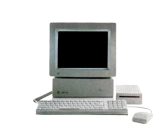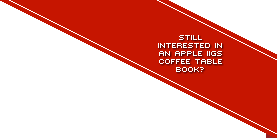59 Posts in 17 Topics by 19 members
If you're puzzled by RAM, accelerators or disc controllers then chances are someone will have the answer to your questions.
| Page: 1 , 2 | Go to End | |
| Author | Topic: System information | 3916 Views |
-
Re: System information
1 August 2013 at 1:51am
Apple Commander is a command line program that should work with Ubuntu (I don't know sorry, I'm strictly a Mac guy beyond the IIGS) that will enable you to view the contents of a .HDV file (as well as .POs, 2images, .dsks, etc).
http://applecommander.sourceforge.net/
- Alex -
Re: System information
29 October 2013 at 9:54am
As it happens, there IS a program that does precisely what you're asking. It's called "The Analyst" and can be found on SoftDisk GS, issue #48.
It scans your Apple IIGS, and within several seconds, displays a detailed report on, well....everything. And yes, all on one page that can be screen saved or better yet, saved as a text file.
Under the 'General' section you see the actual speed of your ZipGS, TransWarp GS or stock machine (including cache size present on the accelerator card). ROM version of the machine and total physical memory installed.
Also has other details, like the GS/OS version, System Software release, all devices mounted (hardisks, RAM Disks, floppy drives, etc). Plus software drivers loaded, their versions, everything...
I have version 1.3 (circa 1993) written by Bryan Pietrzak.Last edited: 29 October 2013 at 10:03am
| 3916 Views | ||
| Prev | Go to Top |
Currently Online:
Welcome to our latest member: Gerardo967