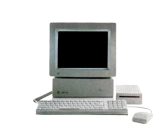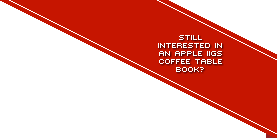28/01/2013: Some Classic IIGS Games Now Hard Drive Installable! Plus, More Icons!
I'm a pretty happy camper at the moment. After buying IIGS games like Mean 18, World Games and Winter Games some 25 years ago, I can now finally play them from a hard drive, thanks to some instructions I found on the TABBS CD-ROM. Thanks to Speccie for making TABBS available to all and for some guidance on using Byte Bagger and understanding sector editing!
The article by Joe Jaworski can be found here, which was originally taken from the file called ‘PATCHES.IIGS' on the TABBS CD-ROM.
It's enabled me, a complete non-programmer and even worse sector editor, to change the hard paths of some games that couldn't just be copied to a hard drive (or any mass storage volume) and run from there without requiring the original (deprotected) floppy disk volume being mounted.
I ended up using Salvation Supreme - Deliverance to sector edit. It includes some neat features like find and replace, with a case sensitivity option. Replacing all instances of paths in a couple of clicks is wonderful and potentially saved me many frustrating hours of going line by line of the represented ASCII data.
While I'm happy with what I have made work, there are still a few games that resist hard drive/mass storage installation. Dream Zone is particularly of interest, and from the TABBS CD-ROM, I've found a specific article detailing how to make that title hard drive installable - I've spent hours trying to make it work, but it hasn't. It's possible the deprotection method used on the copy of Dream Zone I have is different to the one described in the article, and I need to change that. For the moment, I'm a bit sector edited out and will come back to it later when I'm motivated again. In the meantime, if someone else wants to try, read the following.
![]() Games with Path Modifications (~8.8 meg download)
Games with Path Modifications (~8.8 meg download)
Games that are now playable from this new hard drive image:
Bard's Tale I (the original ProDOS 8 release, however, still needs a floppy disk for characters. Also note: found an executable that enabled it to run from a hard drive and System 6. No hard paths were changed)
Bard's Tale II (the same caveat applies to the sequel)
Mean 18 (you'll need to click the ‘Next Disk' button several times to find the courses on the root directory of the ‘G' volume. Also, play with a minimum set of system extensions)
Roadwar 2000 (again, needs a separate 3.5" disk for saved games)
Skate or Die (Will only run from early versions of ProDOS 16 - it WON'T work from System 6!
Super Star Ice Hockey (will only work from System 4 or 5)
Strip Poker II (will only work from ProDOS 16 and data disks must still be accessed from 3.5" disks)
Tower of Myraglen (Open the game from the ‘TWR' folder, not the ‘TOWERMYR' folder. Save games will work fine WITHOUT additional disks)
While this makes me happy at least, there's good news (obviously) and bad news. The bad news is that you can't change the name of the volume these games are installed to and neither can you change the name of the folders they reside in. You may be able to change some of the application names to something more user friendly, but then another part of the program, like Mean 18's Architecture program, is expecting to find ‘GOLF.SYS16' specifically for when you want to try out your golf course creations in the game, and WON'T find it if you change its name.
Here's a list of games that still aren't playable from hard drive - If anyone fancies a challenge with sector editing, or if you could just check you don't already have a HD friendly executable on your old SCSI drive, all submissions for ProDOS mass storage installable versions of games, apps and educational software are very welcome:
Sea Strike (Originally would not work from System 6, but Antoine / LoGo managed to fix that, but it's still not able to run from a hard drive – the program expects itself to be found in slot 5)
King of Chicago (An already hacked version runs from a hard drive and System 6, but it's too flakey to reliably play a whole game through – results in a hard crash eventually – needs revisiting)
Marble Madness (A ProDOS 8 based application, it doesn't run with System 6 or like running from a hard drive. Recommend using LoGo's more recent crack, which fixed the much older version archived that presented graphical glitches at the very end of the game.)
Rocket Ranger (Neither System 6 or hard drive installable (eventually displays an error 'Program disk must be booted')
Alien Mind (I don't know how this custom bootloader could ever run from System 6, currently you can best run it as a single volume on a CFFA3000 or theoretically, a Floppy Emu (I haven't tried this yet) or any IIGS emulator thanks to the work Ballmer Peak made to make it ROM03 compatible and a single volume from the French United Crackers Klan release).
GATE (Again, with this custom operating system, I don't know that you could ever get this to run from System 6 and a hard drive. A treatment similar to that made for Alien Mind would be a welcome edition to combine both gameplay disks and the separate save game disk as a single archive)
Space Shark (another custom booter, this time from the French United Crackers Klan themselves, aka Miami Software.
Adventure
Dream Zone (System 6 compatible, although you need to turn off system extensions that allow to have a desktop picture, as it overlays over the top of Dream Zone's interface!). I've had a go at trying the specific HD install instuctions with sector editing it for a few hours, but it didn't work. Anyone else want to give it a go? Needs to load and save games to a large ProDOS volume as well)
Transylvania III (ProDOS 8 based, not System 6 compatible. Loading and Saving games would also need to work from a large ProDOS volume)
Board Games
Bridge 6.0 (not really System 6.0.1 compatible, and disk name of single character ‘X'! Problem!)
Chess Master 2100 (System 6 incompatible and doesn't seem to like being installed on a hard drive either. Only version 1.1 is archived – perhaps newer versions supported hard drive installation)
RPGs
War in Middle Earth (System 6.0.1 compatible. PROBLEM! Disk name is has two fewer characters to convert to the new path convention of /G/.. !!!)
Ancient Land of Ys (System 6.0.1 compatible – I thought I'd found a hard drive installable version...problem is, it crashes when you go to save or resume a game! This version still currently resides on the Board and RPGs 32meg volume, but you could also refer to the two 800k disk images and start 'fresh' with this. I have found this text document, but its hard drive installation method requires hard path changes and you STILL need to have a save game disk specifically called 'USER' in slot 5, drive 1 or 2 to save and resume games.
Simulation
Destroyer (System 6 incompatible. Changing hard path doesn't look like it's an option)
Grand Prix Circuit (System 6 INCOMPATIBLE changing hard path doesn't look like it's an option)
Hostage (changing hard path doesn't look like it's an option)
Pirates! (changing hard path doesn't look like it's an option)
Silent Service (changing hard path doesn't look like it's an option)
Tomahawk (custom bootloader would make this impossible)
The Hunt for Red October (custom bootloader would make this impossible)
Sports
4th and Inches (changing hard path doesn't look like it's an option)
GBA Basketball (uses BASIC to start! Weird. Updated Prefix but no joy)
Hardball (changing hard path doesn't look like it's an option but found it uses ‘*' wildcard - can these be kept when moving to another volume? Does the ‘*' wildcard actually work?)
Serve and Volley (changing hard path doesn't look like it's an option)
Additionally, I've been collating more icons to make launching our IIGS games a little bit prettier. While it's still not a complete collection, we've mostly got sports covered now, most unreleased games covered and a couple more sim games. Not to mention that most of the new hard drive installable games have icons too! As always, if you can contribute with some icons of your own, it would be much appreciated. Grab the new icons by re-downloading the Games 32 meg ProDOS volumes from the home page.